💬 Expert View
You must be thinking, “Oh no! SceneBuilder looks big and complex — I can’t do it!” 😅 But what if I tell you a secret? With this tool, you can design a beautiful GUI just by dragging and dropping elements — without writing a single line of code! So, take your sleeves up and start building! SceneBuilder is like a *plug-and-play* platform for GUI creation — fast, fun, and super satisfying! 🎨🖱️
The SceneBuilder
JavaFX SceneBuilder is an intuitive visual design tool that allows developers to create user interfaces without writing layout code manually. You can drag and drop elements like buttons, labels, and text fields, while SceneBuilder automatically generates the layout design file behind the scenes, making UI design faster and error-free.
Learn SceneBuilder
Learning SceneBuilder simplifies the UI development process, enabling developers to focus on the functionality of their applications. It’s particularly helpful for beginners as it makes building dynamic and professional-looking interfaces visual, interactive, and enjoyable.
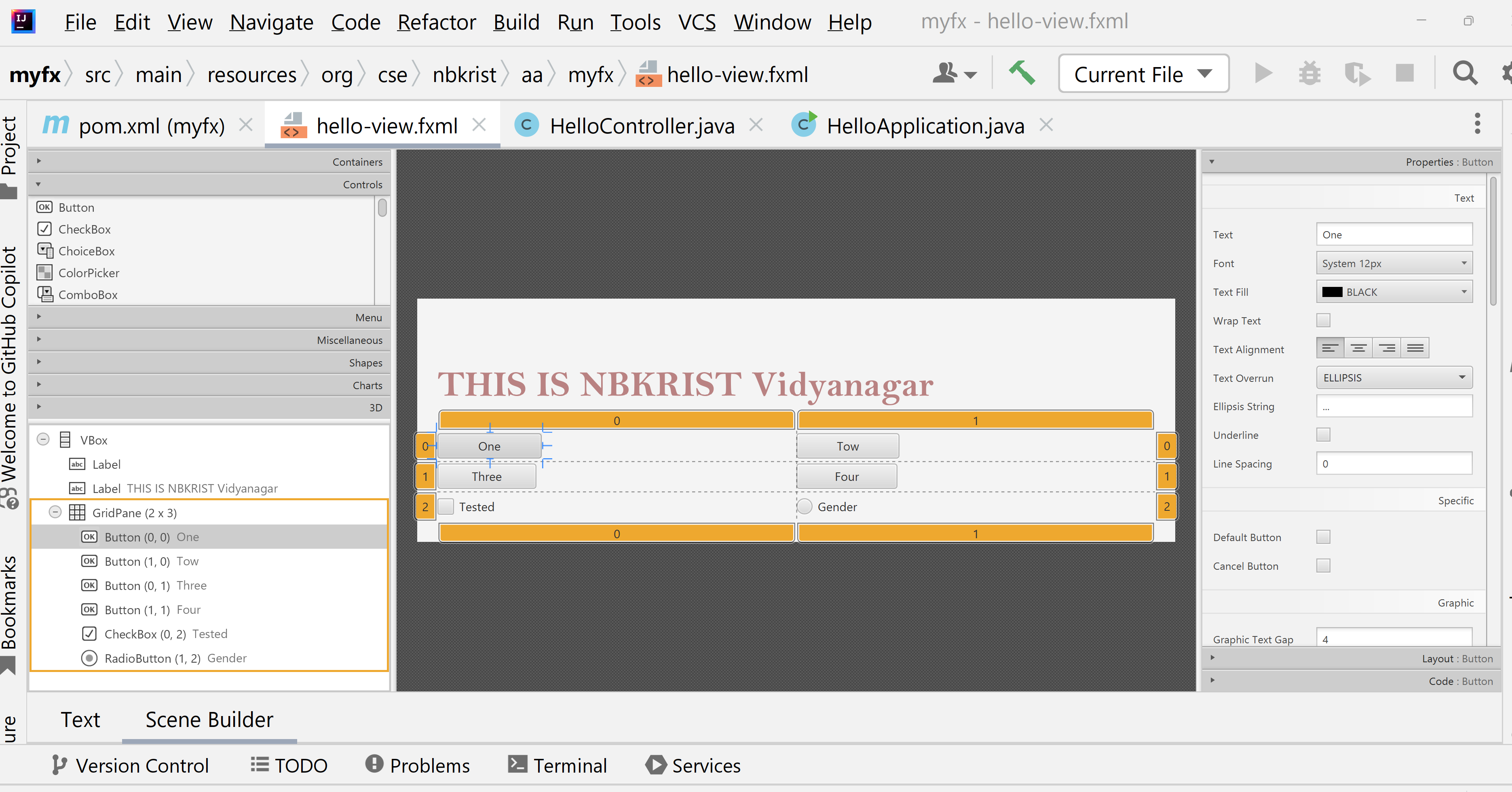
The Role of SceneBuilder in GUI Development
SceneBuilder bridges the gap between visual design and functional code by generating layout files that JavaFX applications can load and render. This separation of design and logic ensures clean, maintainable code and facilitates collaboration between designers and developers.
Designing GUI with Drag and Drop
With SceneBuilder, you can visually design your GUI by dragging elements from a library and placing them exactly where you want them. You can set properties like size, color, alignment, and event handlers, and SceneBuilder automatically updates the layout file, making the design process fast, precise, and engaging.
Integrating SceneBuilder with Eclipse IDE
Once SceneBuilder is installed, Eclipse can be configured to open layout files directly in it. This allows seamless UI design and integration into JavaFX projects, ensuring a smooth workflow from visual design to application logic.
🧠 Practice Zone — Build & Learn!
Here are a few hands-on tasks to help you master SceneBuilder. Try these on your own — experiment and have fun!
- Create a simple Login Form with username, password fields, and a “Login” button.
- Design a Feedback Form with text areas and a submit button, then try to add labels and spacing neatly.
- Explore the “On Action” property — connect a button click to display a console message like “Thank you for clicking!”
💡 Keep experimenting — SceneBuilder is your playground for creativity!