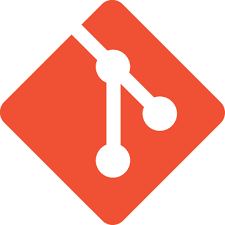1. What is CI/CD Pipeline?
Continuous Integration (CI) and Continuous Deployment (CD) are core practices in modern software development. CI/CD pipelines automate building, testing, and deploying code changes.
CI ensures that developers integrate code frequently, with automated testing to detect errors early. CD ensures code changes are automatically deployed to production or staging environments.

2. Role of Git in CI/CD
Git is a distributed version control system that is central to CI/CD workflows. All code changes are versioned in Git, allowing the pipeline to detect updates automatically.
Branching strategies in Git (feature branches, release branches) help organize code for automated builds and deployments, reducing errors and improving collaboration.

3. Key Stages in CI/CD Pipeline
- Source Stage: Detect changes pushed to Git repository.
- Build Stage: Compile the code and run unit tests.
- Test Stage: Execute automated integration and regression tests.
- Deploy Stage: Deploy code to staging/production environments.
- Monitor Stage: Monitor deployed application for issues.

4. Why Git is Important in CI/CD
Git ensures that every code change is tracked, providing a single source of truth. Pipelines can automatically trigger builds and tests whenever changes are committed.
By using Git hooks and branching strategies, teams can implement automated CI/CD workflows efficiently, minimizing human errors and speeding up delivery.

5. Git Commands Useful for CI/CD
| Command | Role in CI/CD |
|---|---|
git clone <repo> | Fetch repository to local environment for pipeline builds. |
git branch | Manage feature, release, or hotfix branches used in CI/CD. |
git commit -m "msg" | Commit code changes to be integrated into the CI/CD pipeline. |
git push | Send changes to remote repository to trigger CI/CD pipeline. |
git pull | Fetch latest code from remote repository for consistent builds. |